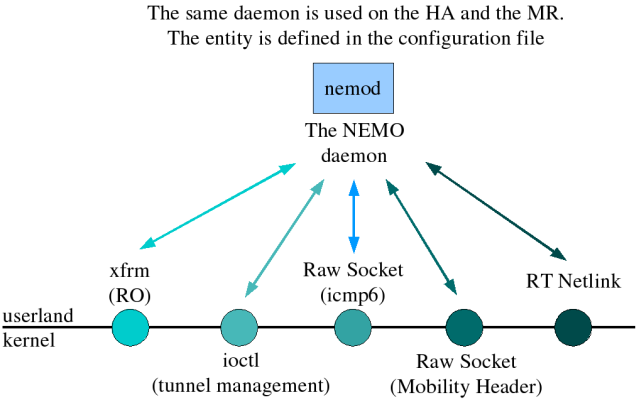[http://www.nautilus6.org]
NEPL (NEMO Platform for Linux) HOWTO
 |
This document aims at helping the reader to build step-by-step a NEMO test network
on Linux. We first introduce the basic concepts of IPv6, host and network mobility. We also
briefly present NEPL (NEMO Platform for Linux). We then explain how to properly configure a
simple test network, with a NEMO-enabled Home Agent and Mobile Router using NEPL.
|
Latest News
February 8th, 2010: Added patches for MCoA (contributed by Vilmos Nebehaj) that fixes the fact the BU may
be sent through a disconnected interface. More information here
and here
Patches and Documentation update on June 24th, 2009:
Updated the NEPL patch (version 20090624). It fixes routing problems when returning home.
Updated the MCoA patch (version 20090624). It does not include new features, but can be applied above the updated NEPL patch.
Updated documentation to use a 2.6.29 kernel. As a result, no patches are needed for the kernel anymore.
Note: Older patch and software releases are available here.
A complete changelog is available at the end of this page.
Table of Contents
1. IPv6, Mobile IPv6 and NEMO Basic Support
2. Overview of the NEPL implementation
3. The NEPL test network
4. Setup and configuration
5. Operation
6. Multiple Care-of Addresses registration
7. NEPL enhancements
FAQ
References
Acknowledgement
Support
Changelog
Contact
In today's Internet, most communications between end-to-end nodes are using the IP protocol.
This protocol assigns an unique address to all nodes connected to the Internet, and provides
the mechanisms to transport data between two nodes.
IP version 4 (known as IPv4) is the current version of this protocol and was the first widely
deployed IP protocol. It was standardized 25 years ago. It is now suffering from several design
problems and will certainly restrain the creation of new usages of the Internet. The most
debated problem with IPv4 is the lack of addresses, but it is not the only important one.
The need for addresses will increase in the near future. With the voice-over-IP becoming
more and more popular, we can guess than billions of people will use an IP phone. Each
vehicle will embed tens of IP sensors and some multimedia devices. Obviously, all of those
equipments need an IP address. The lack of addresses that can be assigned with IPv4 was
solved with the Network Address Translation (NAT) system. However, many peer-to-peer
applications (such as video-conference or voice-over-IP softwares) suffer from this
mechanism: with NAT, the real address of the host is not directly reachable from its
correspondent. The communication cannot be directly established and sometimes need a
third part.
We expect more and more equipments will be connected to the Internet, but the IPv4
protocol is not appropriate anymore to distribute and manage the IP addresses. The
IPv4 scheme to allocate addresses is not based on any hierarchical scheme and the
high fragmentation of address space will lead to an heavy load on backbone equipments
(the routers). This is one of the most critical problems with the current IP protocol
as it might cause the core routers of the Internet to stop working without prior notice.
Eventually, the IPv4 protocol has a monolithic design that makes it difficult to extend,
and contains some mechanisms that prevent new protocols like mobile IP to work flawlessly.
As IPv4 cannot meet the demand anymore, the
IPv6 protocol (RFC 2460) has been standardized in 1998.
It can allocate much more addresses and allows to interconnect undecillions (10e36) of
nodes at the same time. Nodes that connect to the Internet can automatically
acquire an address thanks to the auto-configuration mechanism
(RFC2462 "IPv6 Stateless Address Autoconfiguration").
IPv6 also simplifies the use of multicast, that allows many to many (including one to many) communications
without wasting the bandwidth.
Besides those core features, IPv6 also allows the integration of new features such as
improved security, quality of service where IPv4 only provides best effort, and mobility
mechanisms with Mobile IPv6 and NEMO Basic Support.
The scalability offered by IPv6 will thus allow to interconnect any equipment and to design
new services (such as connecting each car to the Internet) and new usages of the Internet
(for instance use the vehicle connectivity for monitoring purposes) that we could not imagine
with IPv4.
When a node using an Internet wireless access physically moves, it can be at some point of
time out of the coverage area of its access network and needs to move to another one.
In addition, because distinct operators may operate or the public target is different
(pedestrians, cars etc.), usually no single access technology can cover one big area
(such as a city). The node thus has to select the best access technology available.
When a node moves from one access network to another or switches between its access
technologies, it acquires a new IPv6 address and is not reachable to its previous one
anymore. It implies that all current communications (for example streaming video from
the Internet) are stopped and later restarted by the user or the application.
The Mobile IPv6 protocol (RFC 3775)
has been defined to address those issues and allow the node to be always reachable at the
same IPv6 address whatever the access network it uses.
It allows the host to move transparently for the applications and the users, without
the need to reset all the current connections each time the host moves to another
access network.
With Mobile IPv6, a host has two addresses while moving in the Internet topology:
one permanent address that identifies the host, and the other representing the
location in the Internet topology. The Mobile IPv6 protocol takes care of the
binding between these two addresses (thanks to a Home Agent), and ensures that
the host is always reachable at its permanent address even if it moves in the
Internet topology.
On one side Mobile IPv6 manages mobility for only one host, on the other side
NEMO Basic Support (RFC 3963)
manages mobility for one whole network. Such a network can be for instance a
PAN (Personal Area Network, a small network made of IPv6 sensors and PDAs), or
an access network deployed in cars, buses or trains. Thanks to NEMO Basic Support,
the only computer that needs to have mobility functionnalities when the whole network
moves is the one that connects the network to the Internet (this computer is called
a Mobile Router), whereas with the Mobile IPv6 approach each host in the network
would have to handle mobility.
Running Mobile IPv6 on each node can be expensive, especially for little devices
such as sensors. NEMO Basic Support only requires changes on the router, all
others hosts in the moving network do not need any new feature. Thus all movement
in the Internet topology will be handled by the router, transparently to the hosts.
With NEMO, we can imagine lots of senarii where mobility can play an important role.
Using Network Mobility in a train would allow the customers to stay connected to the
Internet without disruption during all their trip. Network Mobility in cars
can allow to set up a PAN (Personal Area Network) made of tiny IPv6 sensors that can
be queried from outside, and PDAs that can have permanent access to the Internet.
RFC3963 "Network Mobility (NEMO) Basic Support Protocol"
RFC3775 "Mobility Support in IPv6"
Real-life demonstrations using IPv6 and mobility support mechanisms
Kuntz, Romain and Lorchat, Jean and Ernst, Thierry (Keio University)
JSF, Tokyo, Japan, November 2005
A Live Light-Weight IPv6 Demonstration Platform for ITS Usages
Ernst, Thierry and Kuntz, Romain and Leiber, Francois (Keio University)
5th International Conference on ITS Telecommunications (ITST), Brest, France, 27-29 June 2005
IPv6 Network Mobility, Usage and Demonstration
Kuntz, Romain (Keio University)
JSF, Tokyo, Japan, November 2004
NEPL (NEMO Platform for Linux) is a freely available NEMO implementation
for Linux on 2.6 kernel. The original NEPL release was based on
MIPL2 (Mobile IPv6 for Linux) and has
been developed and tested in cooperation between the Go-Core Project (Helsinki
Univestity of Technology) and the Nautilus6 Project
(WIDE). NEPL is now maintained on
UMIP, which is an effort
from the USAGI people to maintain MIPL2 to the
current kernel releases.
NEPL currently supports Home Agent and Mobile Router, Implicit and Explicit registration modes
and DHAAD. Extensions to NEPL, such as Multiple Care-of Addresses registration, are available
in Section 6.
Interoperability tests with the SHISA implementation
and an experimental CISCO image have been performed in January 2005 at the 6th TAHI
interoperability event. We have successfully confirmed the interoperability for the following
scenario:
Mobile Router registration and deregistration to the Home Agent,
using explicit mode and implicit mode, and using DHAAD to discover the Home Agent,
Communications between two Mobile Networks, with the same or a different Home Agent
for each Mobile Router,
Up to two levels of Nested mobility, including Nested Mobile Networks and Visiting
Mobile Node in a Nested Mobile Network.
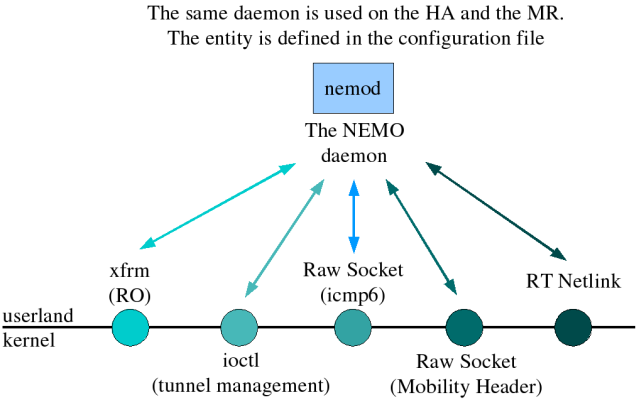
NEMO Basic Support implementation interoperability tests
Kuntz, Romain (Keio University)
6th IPv6 TAHI Interoperability Test Event, Tokyo, Japan, February 2005
Performance Evaluation of NEMO Basic Support Implementations
Kuntz, Romain and Mitsuya, Koshiro and Wakikawa, Ryuji (Keio University)
WONEMO Workshop, Sendai, Japan, January 2006
NOTE: If you are interested in setting up a virtual platform, you may have a look at
uml_clownix_net which provides the necessary
tools and documentation to setup a topology modifiable virtual network with UMIP.
The UMIP test network is composed of:
A Home Link HL where the Home Agent HA is located. The Home Agent is the gateway of
the Home Link and interconnects HL and the Foreign Link 1 (FL1). It can delegate /64 Mobile
Network Prefixes (MNPs) to the Mobile Routers. The prefix 2001:a:b:0::/60 will be
used for the Home Link Prefix and the Mobile Network Prefixes as followed:
- 2001:a:b:0::/64 is the Home Link,
- 2001:a:b:0::1000 is the Home Agent Address,
- 2001:a:b:1::/64 to 2001:a:b:f::/64 are the Mobile Network Prefixes
that can be registered by the Mobile Routers and announced in the Mobile Networks.
This platform can thus handle 15 MNPs.
Two Foreign Links FL1 and FL2 interconnected by a Router R.
A Mobile Network connected to the Internet via a Mobile Router MR. The MR can move between
the Home Link (HL), FL1 and FL2.
Some Mobile Network Nodes (MNNs).
MNN MNN Mobile Network Nodes (MNN)
| |
------------------------- Mobile Network (NEMO-Link) [2001:a:b:1::/64]
|::1
MR Mobile Router MR
|::1
------------------------- Home Link (HL) [2001:a:b:0::/64]
|::1000
HA Home Agent HA
|::1000
------------------------- Foreign Link 1 (FL1) [2001:a:c:1::/64]
|::1
R Router R
|::1
------------------------- Foreign Link 2 (FL2) [2001:a:d:1::/64]
The router R can be a Linux box with two network interfaces. You have to configure both interfaces
of the router, enable the forwarding between the interfaces and install the routes to the
networks. The following sample script should help you. Replace the interface's name according to your
configuration:
#!/bin/sh
# Router R - Startup script
# Interface definition
IF1=eth0
IF2=eth1
# Do not accept Router Advertisements, and enable forwarding
echo 0 > /proc/sys/net/ipv6/conf/all/accept_ra
echo 1 > /proc/sys/net/ipv6/conf/all/forwarding
# Configure the interfaces
ifconfig $IF1 up
ifconfig $IF1 inet6 add 2001:a:c:1::1/64
ifconfig $IF2 up
ifconfig $IF2 inet6 add 2001:a:d:1::1/64
# Add a route via the Home Agent to the Home Link and the MNPs
route add -A inet6 2001:a:b:0::/60 gw 2001:a:c:1::1000 $IF1
# EOF
The Router R must advertise Router Advertisements on both FL1 and FL2. You can use
the radvd software configured as followed:
# Router R - /etc/radvd.conf
# Replace eth0 with the interface connected to FL1
interface eth0
{
AdvSendAdvert on;
MaxRtrAdvInterval 4;
MinRtrAdvInterval 3;
AdvIntervalOpt on;
prefix 2001:a:c:1::1/64
{
AdvRouterAddr on;
AdvOnLink on;
AdvAutonomous on;
};
};
# Replace eth1 with the interface connected to FL2
interface eth1
{
AdvSendAdvert on;
MaxRtrAdvInterval 4;
MinRtrAdvInterval 3;
AdvIntervalOpt on;
prefix 2001:a:d:1::1/64
{
AdvRouterAddr on;
AdvOnLink on;
AdvAutonomous on;
};
};
# EOF
You can tune the advertisement interval with the MinRtrAdvInterval and
MaxRtrAdvInterval options. Check the radvd.conf manpage for more information.
You can then execute rtadv specifying the location of your configuration file:
radvd -C /etc/radvd.conf
You need to recompile a kernel from scratch for your system, here is the procedure
for a 2.6.29 kernel. First, Download the
kernel sources.
Note that your don't need to patch the kernel anymore (support for IPv6 mobility has been
integrated since version 2.6.26).
# cd /usr/src/
# wget http://www.kernel.org/pub/linux/kernel/v2.6/linux-2.6.29.5.tar.gz
Local copies of these softwares are also available
here.
Uncompress the kernel sources:
# tar zxf linux-2.6.29.5.tar.gz
For conveniency, we create a symbolic link to the kernel sources:
# ln -s /usr/src/linux-2.6.29.5/include /usr/src/linux
You then need to edit the kernel configuration file to turn on the mobility options:
# cd linux-2.6.29.5/
# make menuconfig
Adjust the kernel options according to your hardware configuration. If you are not familiar with
kernel compilation, take a look at this
Kernel Rebuild Guide. To enable the mobility features, you also need to turn on the following options
in the kernel (for both Home Agent and Mobile Router):
Code maturity level options
--> Prompt for development and/or incomplete code/drivers [CONFIG_EXPERIMENTAL]
General setup
--> System V IPC [CONFIG_SYSVIPC]
Networking
--> Networking support [CONFIG_NET]
--> Networking options
--> Transformation user configuration interface [CONFIG_XFRM_USER]
--> Transformation sub policy support [CONFIG_XFRM_SUB_POLICY]
--> Transformation migrate database [CONFIG_XFRM_MIGRATE]
--> PF_KEY sockets [CONFIG_NET_KEY]
--> PF_KEY MIGRATE [CONFIG_NET_KEY_MIGRATE]
--> TCP/IP networking [CONFIG_INET]
--> The IPv6 protocol [CONFIG_IPV6]
--> IPv6: AH transformation [CONFIG_INET6_AH]
--> IPv6: ESP transformation [CONFIG_INET6_ESP]
--> IPv6: IPComp transformation [CONFIG_INET6_IPCOMP]
--> IPv6: Mobility [CONFIG_IPV6_MIP6]
--> IPv6: IPsec transport mode [CONFIG_INET6_XFRM_MODE_TRANSPORT]
--> IPv6: IPsec tunnel mode [CONFIG_INET6_XFRM_MODE_TUNNEL]
--> IPv6: MIPv6 route optimization mode [CONFIG_INET6_XFRM_MODE_ROUTEOPTIMIZATION]
--> IPv6: IPv6-in-IPv6 tunnel [CONFIG_IPV6_TUNNEL]
--> IPv6: Multiple Routing Tables [CONFIG_IPV6_MULTIPLE_TABLES]
--> IPv6: source address based routing [CONFIG_IPV6_SUBTREES]
File systems
--> Pseudo filesystems
--> /proc file system support [CONFIG_PROC_FS]
If you want to use Multiple Care-of Addresses (MCoA) registration on the Mobile
Router, please refer to section 6.b in order to activate
some more needed options.
You can now proceed to the kernel compilation:
# make
# make install
# make modules_install
Verify your bootloader (LILO or GRUB)'s configuration and reboot on
your new kernel.
c. Userland for the Mobile Router and the Home Agent
[Back to ToC]
NEPL is an extension to UMIP provided as a patch. UMIP is an effort from the
USAGI people to maintain MIPL2 to the current kernel
releases. By applying the NEPL patch on UMIP, you will get the NEMO Basic Support extension.
You need to get the original UMIP sources and to patch them with the NEPL patch.
First, You may need additional packages to be able to compile UMIP. Be sure to have
the following packages: autoconf, automake, bison,
flex, libssl-dev, indent on your system. On a Debian operating system, you can
install them with:
# apt-get install autoconf automake bison flex libssl-dev indent
Then, download the
UMIP userland
and the NEPL patch for UMIP:
# cd /usr/src/
# wget ftp://ftp.linux-ipv6.org/pub/usagi/patch/mipv6/umip-0.4/daemon/tarball/mipv6-daemon-umip-0.4.tar.gz
# wget http://www.nautilus6.org/doc/nepl-howto/umip-nepl/mipv6-daemon-umip-0.4-nepl-20090624.patch
# tar zxf mipv6-daemon-umip-0.4.tar.gz
Apply the NEPL patch for UMIP to add the NEMO Basic Support extension:
# cd /usr/src/
# mv mipv6-daemon-umip-0.4-nepl-20090624.patch mipv6-daemon-umip-0.4/
# cd mipv6-daemon-umip-0.4/
# patch -p1 < mipv6-daemon-umip-0.4-nepl-20090624.patch
Compile UMIP:
# autoreconf -i
# CPPFLAGS='-isystem /usr/src/linux/include/' ./configure --enable-vt
# make
# make install
The --enable-vt option will enable the virtual terminal, which can be useful to retrieve
the binding cache or binding update list information on the Home Agent or the Mobile Router.
See section 5 for more information.
The Home Agent configuration file will be stored in /etc/mip6d.conf. Here is a sample
file for our test network. Read carefully the mip6d.conf manpage to have more
information on each keyword.
# This is an example of mip6d NEMO enabled Home Agent configuration file
NodeConfig HA;
# Set DebugLevel to 0 if you do not want debug messages
DebugLevel 10;
# Replace eth1 with the interface connected to the HOME LINK
Interface "eth1";
HaAcceptMobRtr enabled;
# MNP configuration
HaServedPrefix 2001:a:b:0::/64;
BindingAclPolicy 2001:a:b:0::1 (2001:a:b:1::/64) allow;
DefaultBindingAclPolicy deny;
# IPsec configuration - NO IPSEC AT THE MOMENT
UseMnHaIPsec disabled;
KeyMngMobCapability disabled;
# EOF
The Home Agent also needs to advertise Router Advertisements on the Home Link, with
some specific options to Mobile IPv6 and NEMO. You can use the
radvd software for this purpose. On a Debian
system, you can install it with:
# apt-get install radvd
Be careful, only version 0.9 and later supports the NEMO Basic support options. Check
your version before using it. Configure the daemon as followed, in the /etc/radvd.conf file:
# Home Agent HA - radvd.conf
# Replace eth1 with the interface connected to the Home Link
interface eth1
{
AdvSendAdvert on;
MaxRtrAdvInterval 3;
MinRtrAdvInterval 1;
AdvIntervalOpt on;
AdvHomeAgentFlag on;
AdvHomeAgentInfo on;
HomeAgentLifetime 1800;
HomeAgentPreference 10;
AdvMobRtrSupportFlag on;
prefix 2001:a:b:0::1000/64
{
AdvRouterAddr on;
AdvOnLink on;
AdvAutonomous on;
};
};
# EOF
NOTE: even though you do not plan to use the Home Link (e.g. in
a Virtual Home Link configuration), you still have to advertise RA with
the home link prefix: mip6d needs it to configure its Home Agent list.
In that case you can use dummy interfaces to advertise the home link RA.
See the FAQ entry for more information
on how to configure a virtual Home Link.
You can now use a startup script to properly configure the Home Agent after
boot and execute the NEMO and RADVD daemons. Here is a sample script for our
test network. Replace the interface's name and the MR's Link Local address
according to your configuration:
#!/bin/bash
# Home Agent HA - Startup script
# Interface definition
IF1=eth0
IF2=eth1
# Put here your MR's Link Local address on the egress interface
MRLLADDR=fe80::200:24ff:fecc:6868
# Put here the path to your radvd binary
RADVD=/usr/local/sbin/radvd
# Put here the path to your mip6d binary
NEMOD=/usr/local/sbin/mip6d
# Deny RA and setup forwarding
echo 0 > /proc/sys/net/ipv6/conf/all/accept_ra
echo 1 > /proc/sys/net/ipv6/conf/all/forwarding
# Enable Proxy NDP (to support returning home)
echo 1 > /proc/sys/net/ipv6/conf/all/proxy_ndp
# Configure the interface connected to the Home Link
ifconfig $IF2 up
ifconfig $IF2 inet6 add 2001:a:b:0::1000/64
# Configure the interface connected to FL1
ifconfig $IF1 up
ifconfig $IF1 inet6 add 2001:a:c:1::1000/64
# Route configuration
# In order to route the packets to the Mobile Router when it is in the
# Home Link.
route -A inet6 add 2001:a:b:1::/64 gw $MRLLADDR $IF2
# Route the packets to the Foreign Link 2 via the Router R
route -A inet6 add 2001:a:d:1::/64 gw 2001:a:c:1::1 $IF1
# Execute the router advertisement daemon
$RADVD -C /etc/radvd.conf
# Execute the NEMO daemon
$NEMOD -c /etc/mip6d.conf
# EOF
Once the script is executed, the Home Agent should be operational and ready to register
your Mobile Router.
The Mobile Router configuration file will be stored in /etc/mip6d.conf. Here is a
sample file for our test network. Read carefully the mip6d.conf manpage to have
more information on each keyword.
# This is an example of mip6d NEMO enabled Mobile Router configuration file
NodeConfig MN;
DebugLevel 10;
DoRouteOptimizationCN disabled;
DoRouteOptimizationMN disabled;
UseCnBuAck disabled;
# We use Explicit Mode
MobRtrUseExplicitMode enabled;
# Enable Optimistic Handovers
OptimisticHandoff enabled;
# The Binding Lifetime, for example 60 seconds
MnMaxHaBindingLife 60;
# Replace eth0 with your egress interface
# (the one connected to the Home Link or Foreign Link)
Interface "eth0" {
MnIfPreference 1;
}
# Replace eth0 with your egress interface
MnHomeLink "eth0" {
IsMobRtr enabled;
HomeAgentAddress 2001:a:b:0::1000;
HomeAddress 2001:a:b:0::1/64 (2001:a:b:1::/64);
}
# IPsec configuration - NO IPSEC AT THE MOMENT
UseMnHaIPsec disabled;
KeyMngMobCapability disabled;
# EOF
The Mobile Router also needs to advertise Router Advertisements on its NEMO-Link, inside
the Mobile Network. You can use the radvd software
for this purpose. Configure the daemon as followed, in the /etc/radvd.conf file:
# Mobile Router MR - radvd.conf
# Replace eth1 with the interface connected to the NEMO-Link.
interface eth1
{
AdvSendAdvert on;
MaxRtrAdvInterval 3;
MinRtrAdvInterval 1;
AdvIntervalOpt on;
prefix 2001:a:b:1::1/64
{
AdvRouterAddr on;
AdvOnLink on;
AdvAutonomous on;
AdvPreferredLifetime 60;
AdvValidLifetime 120;
};
};
# EOF
You can now use a startup script to properly configure the Mobile Router after
boot and execute the NEMO and RADVD daemons. Here is a sample script for our
test network. Replace the interface's name according to your configuration:
#!/bin/bash
# Mobile Router MR - Startup script
# Interface definition
IF1=eth0
IF2=eth1
# Put here the path to your radvd binary
RADVD=/usr/local/sbin/radvd
# Put here the path to your mip6d binary
NEMOD=/usr/local/sbin/mip6d
# Deny RA and setup forwarding
echo 0 > /proc/sys/net/ipv6/conf/all/accept_ra
echo 1 > /proc/sys/net/ipv6/conf/all/forwarding
# IF1 is the egress interface. Do not configure any address on it.
ifconfig $IF1 up
# IF2 is the ingress interface, connected to the NEMO-Link
ifconfig $IF2 up
ifconfig $IF2 inet6 add 2001:a:b:1::1/64
# Execute the router advertisement daemon
$RADVD -C /etc/radvd.conf
# Execute the NEMO daemon
$NEMOD -c /etc/mip6d.conf
# EOF
Once the script is executed, the Mobile Router should be operational and ready to register
to the Home Agent when moving in foreign networks.
e1. Configure the MR with the interface preference mechanism
You can specify a preference for each egress interface you would like to use on
your Mobile Router, in the mip6d.conf file of the MR. Let's imagine that
eth0 is a ethernet egress interface, and you would also like to use eth2,
a wireless interface, as another egress interface when you disconnect eth0 from its link.
You will then configure your MR as followed:
# This is an example of mip6d NEMO enabled Mobile Router configuration file
[...]
Interface "eth0" {
# The lower the preference is, the prefered is the interface.
MnIfPreference 1;
}
Interface "eth2" {
MnIfPreference 2;
}
[...]
# EOF
In the present case, eth0 will be used when available to send and receive traffic
to and from the Mobile Network. If eth0 is disconnected from its link, eth2 will be
used instead for the communications.
Don't forget to also update your startup script to use the eth2 interface:
#!/bin/bash
# Mobile Router MR - Startup script
# Interface definition
IF1=eth0
IF2=eth1
IF3=eth2
[...]
# IF1 is the egress interface. Do not configure any address on it.
ifconfig $IF1 up
# IF2 is the ingress interface, connected to the NEMO-Link
ifconfig $IF2 up
ifconfig $IF2 inet6 add 2001:a:b:1::1/64
# IF3 is the second egress interface
ifconfig $IF3 up
[...]
# EOF
NOTE1: in order to get good performances in vertical handovers between your
egress interfaces, be sure that the access routers on your foreign links send frequently
Router Advertisements or always reply to Router Solicitations.
NOTE2: if you wish to use a cellular interface (GPRS, UMTS, etc.) as one of your
network interface, please check the FAQ section.
An excellent HowTo to configure IPsec with dynamic keying on UMIP (using racoon2)
is available
here.
This document has been contributed by Sebastien DECUGIS.
Once your Home Agent is operational, you can boot the Mobile Router. Once the NEMO dameon is
running, be sure that the Mobile Router and the MNNs inside the Mobile Network are reachable
(using ping6 for example) when the MR is in the Home Link. If they are not reachable,
you certainly have a configuration problem.
If all your test network is setup and all nodes are reachable from each network, then you
can try to move your Mobile Network from the Home Link to Foreign Link 1, by connecting the
Mobile Router's egress interface to FL1. The MR will then register to the Home Agent, and each
node (MR and MNNs) will still be reacheable at the same address as if they were in the Home
Link.
You can check that the registration to the Home Agent was successful by checking the
Binding Update List on the Mobile Router and the Binding Cache on
the Home Agent. You can check them through the Virtual Terminal. For example,
you can execute on the MR:
# telnet localhost 7777
mip6d> verbose yes
yes
mip6d> bul
== BUL_ENTRY ==
Home address 2001:a:b:0:0:0:0:1
Care-of address 2001:a:c:1:208:dff:feed:beef
CN address 2001:a:b:0:0:0:0:1000
lifetime = 8, delay = 7000
flags: IP6_MH_BU_HOME IP6_MH_BU_ACK
ack ready
dev eth0 last_coa 2001:660:4701:f03f:230:5ff:fe1a:7ffb
lifetime 4 / 8 seq 51006 resend 0 delay 7(after 3s) expires 4
mps 2332741 / 2332798
We can see that the CoA 2001:a:c:1:208:dff:feed:beef wich is bound
to the HoA 2001:a:b:0:0:0:0:1 is registered to the CN (here, the Home Agent)
whose address is 2001:a:b:0:0:0:0:1000.
On the Home Agent, you can get similar information with the bc command of the Virtual
Terminal, which displays all the Binding Cache Entries:
mip6d> verbose yes
yes
mip6d> bc
hoa 2001:a:b:0:0:0:0:1 nonce 0 status registered
coa 2001:a:c:1:208:dff:feed:beef nonce 0 flags AH--
local 2001:a:b:0:0:0:0:1000 tunnel ip6tnl1 link eth1
lifetime 1 / 8 seq 51018 unreach 0 mpa 2023 / 2167 retry 0
You can now move your Mobile Network from the Home Link to FL1 and FL2, transparently for
all the MNNs in your Mobile Network.
Multiple Care-of Addresses Registration (MCoA) allows
a Mobile Node (Mobile Host or Mobile Router) to register simulteanously
multiple Care-of Addresses to its Home Agent. Main benefits, amongst others,
are policy routing and fault tolerance for the Mobile Router.
The current implementation is based on
draft-ietf-monami6-multiplecoa-01.txt. It is shipped as a patch for the UMIP userland
that must be applied AFTER the NEPL patch from section 4.b.
It runs on a 2.6.29.5 kernel patched with the UMIP kernel patch, and is based on the
NEPL for UMIP code.
Note that MCoA allows to use multiple interfaces at the same time,
whereas the interface preference mechanism explained in
section 4.e1 only allows to use multiple
interfaces sequentially.
MCoA for UMIP is still under development and thus contains
some bugs and limitations. Please read carefully the README.MCOA
which will appear once the MCoA patch have been applied. The most important
limitations are:
-
The Policy Routing only works for the FORWARDING TRAFFIC. The
traffic generated locally on the Mobile Router will not benefit
from the Multiple Care-of Addresses registration. However, the traffic
from the MNNs can be routed by the Mobile Router according to your
policies. We are currently working on this issue to also allow policy
routing for the Mobile Router itself.
-
IPsec is not supported. We will work on this part once we get a rather
stable implementation.
-
Returning Home or mixing interfaces at home with interfaces in foreign
network does not work. We are currently discussing which behaviour on
the Mobile Router would be the best when one of its interface returns
home.
Besides this, there are still some bugs, so any bug report is welcome!
First, download and activate the UMIP kernel options for the 2.6.29.5 kernel
as explained in section 4.b. You also need to activate
at least the following options:
Networking
--> Networking options
--> Network packet filtering framework (Netfilter) [CONFIG_NETFILTER]
--> Core Netfilter Configuration
--> Netfilter Xtables support (required for ip_tables)a [CONFIG_NETFILTER_XTABLES]
--> "MARK" target support [CONFIG_NETFILTER_XT_TARGET_MARK]
--> "mark" match support [CONFIG_NETFILTER_XT_MATCH_MARK]
--> IPv6: Netfilter Configuration (EXPERIMENTAL)
--> IP6 tables support (required for filtering) [CONFIG_IP6_NF_IPTABLES]
--> Packet mangling [CONFIG_IP6_NF_MANGLE]
In order to fix a problem with the BU that could be sent through a disconnected interface, you need
to patch the kernel with this patch (more explanation on the problem
here).
Compile and reboot on your new kernel, as explained in
section 4.b.
You may need additional packages to be able to compile UMIP. Be sure to have the following
packages: autoconf, automake1.8, bison, flex, libssl-dev, indent. On a Debian operating
system, you can install them with:
# apt-get install autoconf automake1.8 bison flex libssl-dev indent
Download all the necessary softwares and patch:
the UMIP userland,
the NEPL patch for UMIP,
the MCoA patch for UMIP,
and an extra patch to solve an issue regarding the interface chosen to send the BU.
# cd /usr/src/
# wget ftp://ftp.linux-ipv6.org/pub/usagi/patch/mipv6/umip-0.4/daemon/tarball/mipv6-daemon-umip-0.4.tar.gz
# wget http://www.nautilus6.org/doc/nepl-howto/umip-nepl/mipv6-daemon-umip-0.4-nepl-20090624.patch
# wget http://www.nautilus6.org/doc/nepl-howto/umip-nepl/mipv6-daemon-umip-0.4-nepl-mcoa-20090624.patch
# wget http://www.nautilus6.org/doc/nepl-howto/extra/mcoa_bu_mip6d.diff
# tar zxf mipv6-daemon-umip-0.4.tar.gz
First, apply the NEPL patch for UMIP (to add the NEMO Basic Support extension)
and then the MCoA patch:
# cd /usr/src/
# mv mipv6-daemon-umip-0.4-nepl-20090624.patch mipv6-daemon-umip-0.4/
# mv mipv6-daemon-umip-0.4-nepl-mcoa-20090624.patch mipv6-daemon-umip-0.4/
# mv mcoa_bu_mip6d.diff mipv6-daemon-umip-0.4/
# cd mipv6-daemon-umip-0.4/
# patch -p1 < mipv6-daemon-umip-0.4-nepl-20090624.patch
# patch -p1 < mipv6-daemon-umip-0.4-nepl-mcoa-20090624.patch
# patch -p0 < mcoa_bu_mip6d.diff
Compile UMIP:
# autoreconf -i
# CPPFLAGS='-isystem /usr/src/linux/include/' ./configure --enable-vt
# make
# make install
The --enable-vt option will enable the virtual terminal, which can be useful to retrieve
the binding cache or binding update list information on the Home Agent or the Mobile Router.
The Home Agent configuration file supports new items to enable MCoA
registrations. Please also refer to the mip6d.conf manpage for more
information.
# Add support for MCoA
# enabled: will accept MCoA registration from MN
# disabled: will not accept MCoA registration from MN
# Default: disabled
HaAcceptMCoAReg {enabled|disabled};
# Each entry for MN/MR can be configured to accept MCoA or not
# Default: NoMCoAReg
BindingAclPolicy HoA (MNP1, MNP2) {MCoAReg|NoMCoAReg} allow;
You should also set UseMnHaIPsec to disabled;
As an example, the mip6d.conf for the Home Agent available in
section 4.d would become:
# This is an example of mip6d NEMO and MCoA enabled Home Agent configuration file
NodeConfig HA;
DebugLevel 10;
Interface "eth1";
HaAcceptMobRtr enabled;
HaAcceptMCoAReg enabled;
# Disable MPS/MPA
SendMobPfxAdvs enabled;
SendUnsolMobPfxAdvs enabled;
# MNP configuration
HaServedPrefix 2001:a:b:0::/64;
BindingAclPolicy 2001:a:b:0::1 (2001:a:b:1::/64) MCoAReg allow;
DefaultBindingAclPolicy deny;
# IPsec configuration - NO IPSEC AT THE MOMENT
UseMnHaIPsec disabled;
KeyMngMobCapability disabled;
# EOF
The radvd.conf and the startup script remains the same as in
section 4.d.
The Mobile Router configuration file supports new items to enable MCoA
registrations. Please also refer to the mip6d.conf manpage for more
information.
# Put an "Interface" item for each interface you wish to tuse
# for MCoA registration
Interface "eth0" {
# BID for this interface
# BID MUST be choosed between 1 and 251, and MUST be UNIQUE
Bid 100;
# Binding priority (the higher the better)
# When MCoA is used, this is the priority of the binding
# and MnIfPreference is ignored.
# If no external policies are used, the higher is preferred.
BidPriority 10;
# Setting the Reliable flag to false allows to use the BU as
# a heartbeat. Check the manpage for more details.
Reliable {true|false};
}
MnHomeLink "eth0" {
[...]
# Add support for MCoA
# enabled: will try to register Multiple CoA to the HA
# disabled: will only register one interface
# Default: disabled
RegMultipleCoA {enabled|disabled};
# Interfaces to use for MCoA Registration
IfMultipleCoA "eth0", "eth1";
}
You should also set DoRouteOptimizationCN,
DoRouteOptimizationMN and UseMnHaIPsec to disabled;.
MnMaxHaBindingLife should also be set to a small value (thus the
HA can quickly delete useless bindings if needed). Using Optimistic
Handovers may also give you better results in case the Mobile router
redirects flows from one tunnel to another. If one MR-HA path is not very
reliable, you can also set the Reliable option to false; in
the corresponding Interface entry. Please check the manpage for
more information about that.
Supposing that you wish to use both eth0 and eth2 as egress
interfaces, and to register two care-of addresses to your Home Agent, the
mip6d.conf for the Mobile Router available in
section 4.e would become:
# This is an example of mip6d NEMO and MCoA enabled Mobile Router configuration file
NodeConfig MN;
DebugLevel 10;
DoRouteOptimizationCN disabled;
DoRouteOptimizationMN disabled;
SendMobPfxSols enabled;
UseCnBuAck disabled;
# We use Explicit Mode
MobRtrUseExplicitMode enabled;
OptimisticHandoff enabled;
# The Binding Lifetime, for example 20 seconds
MnMaxHaBindingLife 20;
Interface "eth0" {
Bid 200;
BidPriority 10;
Reliable true;
}
Interface "eth2" {
Bid 100;
BidPriority 20;
Reliable true;
}
# Replace eth0 with your egress interface
MnHomeLink "eth0" {
IsMobRtr enabled;
HomeAgentAddress 2001:a:b:0::1000;
HomeAddress 2001:a:b:0::1/64 (2001:a:b:1::/64);
RegMultipleCoA enabled;
IfMultipleCoA "eth0", "eth2";
}
# IPsec configuration - NO IPSEC AT THE MOMENT
UseMnHaIPsec disabled;
KeyMngMobCapability disabled;
# EOF
Don't forget to also update your startup script to use the eth2 interface:
#!/bin/bash
# Mobile Router MR - Startup script
# Interface definition
IF1=eth0
IF2=eth1
IF3=eth2
[...]
# IF3 is the second egress interface
ifconfig $IF3 up
[...]
# EOF
NOTE: if you wish to use a cellular interface (GPRs, UMTS, etc.) as one of your
network interface, please check the following howto that will explain you how to setup
an IPv6 connectivity over it using OpenVPN:
Setup OpenVPN with an UMTS interface on Debian GNU/Linux to get IPv6 connectivity.
Once your MN has registered multiple Care-of Addresses to your Home Agent, it
can use its multiple MN-HA tunnels for policy routing. The policy routing part
is managed with the ip6tables tool. Be sure to install this tool
(included in the iptables tool suite) on both your HA and MN.
If it is not available as package for your Linux distribution, you can get it
on the netfilter.org webpage.
You will use the BID that you assigned to each interface to mark the
packets. Packets marked with BID X will be routed through the
interface whose BID is X. If this interface is not available (because
it is down), then the packet will be routed through the most prefered
interface (the one with the highest BidPriority).
NOTE:
At the moment, ONLY PACKETS FORWARDED BY THE MR (ie packets sent by MNN
via the MR) can benefit from the policy routing. Packets generated by the MR itself
will not be routed according to your rules. We are currently working to
improve the current situation to also allow the MR to benefit from the
policy routing.
Use the ip6tables tool and the MARK target to mark your packets with
the BID. Ip6tables rules must be done in the PREROUTING chain, in the
mangle table.
For example, on the MR, to mark as 100 all icmpv6 packets whose
destination is 2001:a:d:1::1, you can do:
ip6tables -A PREROUTING -t mangle
-p icmpv6 --destination 2001:a:d:1::1
-j MARK --set-mark 100
Those packets will be sent through the interface whose BID is 100.
You will also need to create the "symetric" rule on the Home Agent:
ip6tables -A PREROUTING -t mangle
-p icmpv6 --source 2001:a:d:1::1
-j MARK --set-mark 100
As you see, one current limitation is that each rules created on the
MR must be also created on the Home Agent. We plan to support in the
future some policy exchange mechanism between the MR and the HA in
order to configure automatically the HA.
Read carefully the ip6tables manpage. You will be able to create
rules based on many parameters, and thus create a very subtle policy
routing on your MR.
Some enhancements for NEPL are available on
http://software.nautilus6.org/NEPL. This includes
Mobile Network Prefix Delegation to
delegate automatically the Mobile Network Prefixes to your Mobile Router, and
some interfaces preference mechanism.
Please note that those features were implemented on a quite old version of NEPL.
It is now considered as obsolete, and you should prefer the latest version of
NEPL (NEPL for UMIP) available in section 4.b.
Note that at the moment there is no plan to port those features to the latest
version of NEPL.
For any questions or bug report regarding those features, please send a mail on
our support mailing list. As those features are not
supported by the MIPL2 developers, please do not complain on the MIPL2 mailing list.
The Mobile Network Prefix Delegation mechanism, as defined in
draft-ietf-nemo-prefix-delegation-00, extends NEMO Basic Support for a Mobile Router to
synchronize its Mobile Network Prefixes with its Home Agents and obtain new ones dynamically.
NOTE1: with this prefix delegation mechanism, it is not possible for the
Mobile Router to boot on Home Link, as the Prefix is delegated only when a Binding Update
is sent. Such a mechanism is thus designed for Mobile Router that are never at home.
NOTE2: this work is based on a different version of NEPL, which is older
than the NEPL version used previously in this document. Prefix Delegation is
currently based on
NEPL-SE-1.0 which works on a 2.6.11 kernel.
a1. Compile a 2.6.11 kernel with Mobility Options
You first need to compile a 2.6.11
kernel with the mobility features enabled. Download the
kernel sources and the
Mobile IPv6 kernel patch for this kernel:
# cd /usr/src/
# wget http://www.kernel.org/pub/linux/kernel/v2.6/linux-2.6.11.tar.gz
# wget http://www.nautilus6.org/doc/nepl-howto/patch/mipv6-2.0-rc3-linux-2.6.11.patch.gz
Uncompress all downloaded files:
# tar zxf linux-2.6.11.tar.gz
# gunzip mipv6-2.0-rc3-linux-2.6.11.patch.gz
Patch the kernel sources with the Mobile IPv6 patch:
# mv mipv6-2.0-rc3-linux-2.6.11.patch linux-2.6.11/
# cd linux-2.6.11/
# patch -p1 < mipv6-2.0-rc3-linux-2.6.11.patch
Now edit the kernel configuration file, compile the kernel and boot on it as explained in
section 4.b.
a2. Compile NEPL with Prefix Delegation support
Mobile Network Prefix Delegation can be added to NEPL thanks to
this package. Download it, and apply it against
NEPL-SE-1.0:
# cd /usr/src
# wget http://software.nautilus6.org/packages/NEPL/NEPL-SE-PrefixDelegation-20051202.tar.bz2
# wget http://software.nautilus6.org/packages/NEPL/NEPL-SE-1.0.tar.bz2
# tar jxf NEPL-SE-1.0.tar.bz2
# tar jxf NEPL-SE-PrefixDelegation-20051202.tar.bz2
# mv NEPL-SE-PrefixDelegation-20051202/patch-NEPL-SE-1.1-ifpref-pdel.patch NEPL-SE-1.0/
# cd NEPL-SE-1.0/
# patch -p1 < patch-NEPL-SE-1.1-ifpref-pdel.patch
Then compile NEPL as explained in section 4.c. NOTE: the
patch in this package also includes some basic interface preference mechanism described in
section 7.b
This work is experimental. We invite the reader to check the README.txt file
included in the package. It provides useful instructions and information about what is
supported and what is not.
a3. Configure the Home Agent
For our test network, we would like that the Mobile Router obtains automatically a prefix
from its Home Agent, and advertise it in its Mobile Network. First, the Home Agent has to specify
in its nemod.conf file which prefixes can be delegated to the Mobile Router. We configure
the Home Agent to delegate a Persistent Prefix to our Mobile Router:
# This is an example of nemod NEMO enabled Home Agent configuration file
[...]
# Enable Prefix Delegation
UsePrefixDel enabled;
# Do NOT use the 'BindingAclPolicy' option but use instead the 'PrefixDel' option
#BindingAclPolicy 2001:a:b:0::1 (2001:a:b:1::/64) allow;
PrefixDel 2001:a:b:0::1 {
2001:a:b:1::/64 Persistent Global;
}
[...]
# EOF
a4. Configure the Mobile Router
We now configure the Mobile Router to ask for one prefix that could be advertised in its
Mobile Network:
# This is an example of nemod NEMO enabled Mobile Router configuration file
[...]
# Enable Prefix Delegation
UsePrefixDel enabled;
MnHomeLink "eth0" {
IsMobRtr enabled;
HomeAgentAddress 2001:a:b:0::1000;
# Do NOT specify the MNP with the 'HomeAddress' option
# HomeAddress 2001:a:b:0::1/64 (2001:a:b:1::/64);
HomeAddress 2001:a:b:0::1/64;
# Specify which ingress interface should be configured to advertise a prefix
PrefixDel "eth1" Persistent 64 Global;
}
[...]
# EOF
With this configuration, the Mobile Router will ask the Home Agent to delegate it
a /64 persistent prefix, that will be assigned to the eth1 interface. The
eth1 interface will automatically configure an MNP::100/64 address (in our example,
2001:a:b:1::100/64).
Of course, several prefixes can be asked and assigned to different ingress interfaces.
Read the documentation to check how to configure the Home Agent and the Mobile Router
in that case.
a5. Setup Quagga/rtadv for Dynamic Prefix Advertisement
Once the Mobile Router got its MNP and configured its ingress interface, it needs to advertise
the MNP in the Mobile Network with Router Advertisments. To automatically advertise the prefixes
related to the new addresses configured on an interface, you can use the modified RTADV daemon
for the Quagga Routing Software:
Dynamic prefix advertisement for Quagga/rtadv. This is a patch that applies to
Quagga 0.99.2. The following instructions explain how to patch and compile Quagga on your
Mobile Router:
# cd /usr/src
# wget http://www.quagga.net/download/quagga-0.99.2.tar.gz
# wget http://software.nautilus6.org/packages/quagga/quagga-0.99.2-netlink-rtadv.tar.bz2
# tar zxf quagga-0.99.2.tar.gz
# tar jxf quagga-0.99.2-netlink-rtadv.tar.bz2
# cp quagga-0.99.2-netlink-rtadv/quagga-0.99.2-rtadv-netlink.patch quagga-0.99.2/
# cd quagga-0.99.2/
# patch -p1 < quagga-0.99.2-rtadv-netlink.patch
# autoreconf -i
# ./configure --enable-rtadv --enable-netlink-rtadv \
--disable-ripd --disable-ripngd --disable-ospfd \
--disable-ospf6d --disable-bgpd
# make
# make install
You now have to configure Quagga, via telnet or a configuration file. This patch
adds one new Interface Command to enable the new Dynamic Prefix Advertisement feature:
"ipv6 nd netlink"
Enable netlink support for dynamic prefix advertisement
"no ipv6 nd netlink"
Disable netlink support for dynamic prefix advertisement,
This is the default
Other usual commands are available on
Quagga's documentation webpage. A sample configuration file for our test network
will look like the following:
! # This is an example of /etc/quagga.conf for the Mobile Router
hostname Router
password zebra
enable password zebra
!
! eth1 dynamically advertises new prefixes
!
interface eth1
no ipv6 nd suppress-ra
ipv6 nd ra-interval 4
ipv6 nd netlink
!
log stdout
! # EOF
You can now execute Quagga with the following command, where 'user' and
'group' are the user and group you want to use to execute Quagga. See the zebra manpage
for more information:
# zebra --daemon --config_file=/etc/quagga.conf --user='user' --group='group'
Please read also carefully the README.txt file included in the package for more
information.
How to configure a Virtual Home Link on the Home Agent?
We can use dummy interfaces to avoid the use of a real network interface.
Use the dummy kernel module:
# modprobe dummy
This will create a dummy0 interface. Bring it up and configure it
with the Home Agent address:
# ifconfig dummy0 up
# ifconfig dummy0 inet6 add 2001:a:b:0::1000/64
You can now use the dummy0 interface as the Home Link interface.
In particular, you have to modify the /etc/radvd.conf,
/etc/mip6d.conf and the startup script of the Home Agent to set the
Home Link interface to dummy0.
How to use point-to-point interfaces with UMIP?
It is possible to use cellular interfaces (GPRS, UMTS, etc.) with UMIP, but
you need to have an IPv6 connectivity on this interface. One way is to use
OpenVPN to provide the IPv6 connectivity over the point-to-point link, and to
use a bridge interface as the one to use with UMIP. An excellent documentation
contributed by Guillaume SCHREINER is available here:
Setup OpenVPN with an UMTS interface on Debian GNU/Linux to get IPv6 connectivity.
Another way to get IPv6 connectivity is L2TP. A documentation to setup L2TP
is available here:
Setup L2TP on GNU/Linux to get IPv6 connectivity. However, there are some
known problems when using the L2TP ppp interface with UMIP. You should then
apply the following patches to have the correct behaviour: first, apply
feat_is_dad_necessary.patch (this avoids to run DAD on PPP links),
and then
feat_wait_for_lladdr.patch (this allows UMIP to wait for a link-local
address to be assigned by the kernel when no hardware address is available
on the interface - contributed by Jozsef KOVACS). You will then have to
recompile UMIP.
How to get my GPRS/UMTS card working on Linux?
This is not really related to UMIP, but you may find what you need in this
tarball: Configure an UMTS/GPRS card on GNU/Linux OS.
Request For Comments (RFC):
RFC3963 "Network Mobility (NEMO) Basic Support Protocol"
RFC3775 "Mobility Support in IPv6"
RFC2460 "Internet Protocol, Version 6 (IPv6) Specification"
RFC2462 "IPv6 Stateless Address Autoconfiguration"
Mobile IPv6 and NEMO Basic Support implementations:
UMIP: a patch set for the MIPL2 software
MIPL2: Mobile IPv6 for Linux
Multiple Care-of Addresses registration for NEPL
NEPL-SE: Enhancement for NEPL (Obsolete)
KAME/SHISA: Mobile IPv6 and NEMO Basic Support for *BSD
Misc. Softwares:
Uml_clownix_net, a topology modifiable virtual network to be used with UMIP
QUAGGA Routing Software
Technical Reports and papers:
HowTo: Dynamic keying for Mobile IPv6 using racoon2 and mip6d
Setup OpenVPN with an UMTS interface on Debian GNU/Linux to get IPv6 connectivity
Setup a CF card with a GNU/Linux OS including NEMO support.
NEMO interoperability tests at the 6th IPv6 TAHI Event
NEMO-related research and technical papers and posters
Acknowledgement
Many thanks to the MIPL and UMIP developers who provides support on the MIPL Mailing Lists,
people at Strasbourg University
(Networks and Protocols team,
LSIIT, Strasbourg, France), and people at Telecom-BretagneT (Rennes, France).
Support
You can get support by subscribing to
the following Mailing Lists:
support(at)ml.nautilus6.org:
You can get or provide support for our softwares
and documents on this mailing list. Feel free to describe your problems, report bugs, send
patches etc. on this mailing list. You can check the archives of this ML
here.
announce(at)ml.nautilus6.org:
All demonstrations, events and softwares in which Nautilus6 is involved are announced on this
mailing list. Members of this ML cannot post on it. You can check the archives of this ML
here.
Any comments to improve this document are welcome!
Changelog
Patches and Documentation update on June 24th, 2009:
Updated the NEPL patch (version 20090624), which fixes routing problems when in the home network.
Updated the MCoA patch (version 20090624). It does not include new features, but can be applied above the updated NEPL patch.
Updated documentation to use a 2.6.29 kernel. As a result, no patches are needed for the kernel anymore.
Patch and Documentation update on June 24th, 2009:
Added a FAQ entry on how to configure
a virtual Home Link with a dummy interface for the Home Agent.
Documentation update on February 05th, 2009:
Added a FAQ entry on how to configure
a virtual Home Link with a dummy interface for the Home Agent.
Documentation update on July 19th:
Added a FAQ section with some tips for
people having troubles using UMIP over PPP interfaces.
Patches and documentation update on January 8th.
Released new NEPL and MCoA patch (version 20080108). The NEPL patch fixes a
registration issue on the HA and improves the IPsec code to protect the traffic
from and to the MNP (contributed by Arnaud EBALARD). The MCoA patch is an update
to be able to use it on top of the new NEPL patch.
Added a link to an IPsec documentation for UMIP and NEPL
(see the new section 4.f, contributed by Sebastien
DECUGIS)
Added a link to Uml_clownix_net, a virtual platform to be used with UMIP (see in
References)
Patches update on November 5th.
Released new NEPL and MCoA patch (version 20071105). The MCoA patch fixes a bug in MCoA
preventing the MR to correctly bind with its Home Agent. The NEPL patch fixes a bug on
Big Endian computers and add some NEMO-related debug messages (contributed by Arnaud EBALARD).
Small update on October 26th.
Released new NEPL and MCoA patch (version 20071026) fixing a bug in the NEMO IPsec code.
Version 2.3 released on October 22nd.
Updated to newer userland (UMIP 0.4) and newer kernel (2.6.23)
Updated the NEMO patch to UMIP 0.4. It now supports IPsec Tunnel Payload
protection for the traffic from and to the MNNs (Contributed by Sebastien
DECUGIS).
Updated the MCoA patch to UMIP 0.4.
Pre-compiled kernels and userland with NEMO support are now available:
see section 4.b and
4.c
Version 2.2 released on July 16th 2007.
Updated the MCoA patch for UMIP (version 20070716) (section 6),
Version 2.1 released on June 15th 2007.
Patch for UMIP 0.3 that fixes UMIP bugs (section 4.c),
Updated UMIP kernel patch to 2.6.21.3 kernel (section 4.b),
Updated the NEPL patch for UMIP (section 4.c),
Released a MCoA patch for UMIP (section 6),
Version 2.0 released on May 8th 2007.
Updated to newer userland (UMIP) and newer kernel (2.6.21). See
section 4.b
and 4.c
More information about UMIP can be found in
section 4.b
Version 1.9 released on January 18th 2007.
Updated
section 6 to latest MCoA release (beta3)
Version 1.8 released on January 9th 2007.
Solved the problem preventing the MR to work correctly when in the Home Network.
Version 1.7 released on June 30th 2006.
Updated
section 6 to latest MCoA release (beta2)
There is still the problem preventing the MR to work correctly when in the Home Network
Version 1.6 released on June 1st 2006.
Added some instruction for Multiple CoA registration. See
section 6
There is still the problem preventing the MR to work correctly when in the Home Network
Version 1.5 released on February 28th 2006.
Updated to newer userland and kernel (nemo-0.2 and kernel 2.6.15).
There is a problem preventing the MR to work correctly when in the Home Network
Version 1.4 released on February 22th 2006.
Updated the interface preference section.
Version 1.3 released on February 20th 2006.
Updated to newer userland (nemo-20060220).
This solves serious thread management problem on the HA.
Added a link to the Linux CF HowTo (see References).
Version 1.2 released on February 17th 2006.
Updated testbed to Linux kernel 2.6.14 and newer userland (nemo-20060217)
Version 1.1 released on February 9th 2006.
Version 1.0 created on November 10th 2005.
Contact
Romain KUNTZ
http://www.rkuntz.org
Strasbourg University, France
Created on 2005-11-10
v.2.8 last modified 2010-02-08